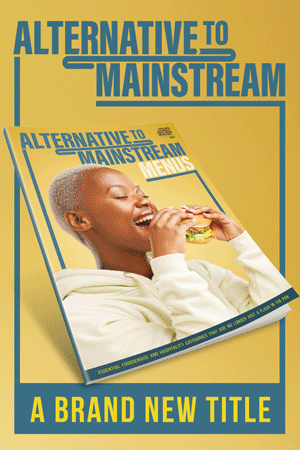INSIGHT: INSTAGRAM CLICKS AND TIPS
Karen Fewell shares her top seven tips for how to make Instagram work wonders for your business

In my job I get to work with a wide variety of food and drink brands, operators and chefs. When I look at which social media channels are performing best for all at the moment, hands down, Instagram wins across the age groups. I am in a fantastic WhatsApp group with other food and drink marketers and we regularly quiz each other about what is working well and how useful the channel’s new features are. Below you will find some hints and tips for using Instagram, including some of the more recent updates, and some you might have missed from last year. As I always say, try them out and see what works for your own accounts. With social media it is never a case of one rule for all; you need to see what works for your brand and the way you work.
… DON’T FORGET
Don’t forget the great features of Instagram that have been around for years. Stories with quizzes, questions and polls are all fantastic ways of creating engagement with your audience. They can be really helpful for seeking feedback from your audience on different dishes or events that you are considering running. My experience is that you get the best from Instagram when you make use of all the features available, rather than sticking to single image posts. Instagram is a great place to experiment with new content types and show the fun side of your brand.
1. ADDING MULTIPLE LINKS TO YOUR BIO
For accounts with lots going on - for example special events in the restaurant, new menu launches and sharing information about allergens - only being able to put one link in the bio was rather limiting. The way around this was to use something like Linktree or other ‘link in bio’ software providers. Now you can manage multiple links in Instagram itself, just select ‘Edit profile,’ then ‘Links,’ then ‘Add external link.’ You can drag and drop the links in to the most appropriate order for your garden centre campaigns.
2. SCHEDULING
One of many people’s frustrations with Instagram is scheduling content, as not every business is set up with additional software to choose the date and time for your post to go out. However now you can schedule within the Instagram app itself. This is more convenient for kitchen teams who are taking photos whilst preparing dishes that are more suited to be posted at lunchtime. To schedule your Instagram post within the app, go to ‘Advanced Settings’ whilst uploading your post, click on ‘Schedule’, and then set the required publication time.
3. ADDING SOUND TO YOUR GRID POSTS
As a way to grab attention as users scroll the Instagram feed you can add up to 90 seconds of music to your in-feed photo posts. Think about your choice of music and what works with the theme of your post. When you create your post, select ‘Add music’ and then choose a song from the music library. You can choose which part of the track to use with the sliding bar at the bottom of the screen.
4. INSTAGRAM GRID PINNING
There are certain posts that benefit from being easily accessible to your customers. For example, you might want to easily highlight special occasion dishes such as Easter, Halloween or Christmas. Instagram now allows you to pin your chosen posts to the top of your grid, however old the post is.
5. INSTAGRAM COLLAB POSTS
This is a great feature that has been around since 2021 and could be used more by local businesses supporting each other. The idea is that the posting account for example your garden centre’s restaurant account can tag another account and invite them to become a collaborator. When you do this, the post appears on both Instagram accounts. This is a great way of highlighting local food and drink suppliers.
6. QUIET MODE
This one is rather handy for social media managers who want to temporarily turn off notifications. You can select ‘Quiet Mode’ in your Instagram settings, which means you won’t receive Instagram notifications; your profile activity status will change to ‘In Quiet Mode’ and Instagram will automatically send an auto-reply when someone DMs you.
7. REELS
You have probably noticed I haven’t focussed much on Reels. This is because I love Reels so much that my last piece in Garden Centre Catering was all about Reels. I find them so powerful when it comes to raising awareness and showing behind the scenes footage. I know some people are scared to try them but they are really simple to create. I encourage everyone to experiment with Reels.
About Karen
Karen is a marketer and consumer psychologist specialising in the food, drink and hospitality sectors and has more than 20 years’ marketing experience. She runs a successful marketing consultancy, Digital Blonde, using insights into consumer behaviour to help drive business in a changing market.
Web: digitalblondemarketing.com
Email: [email protected]